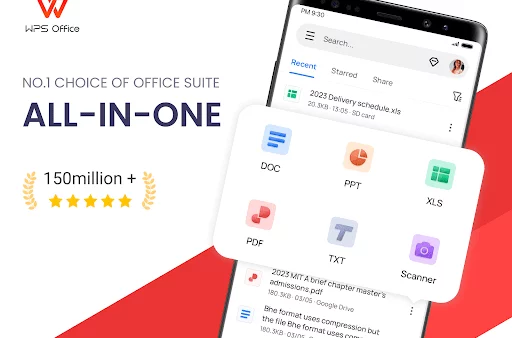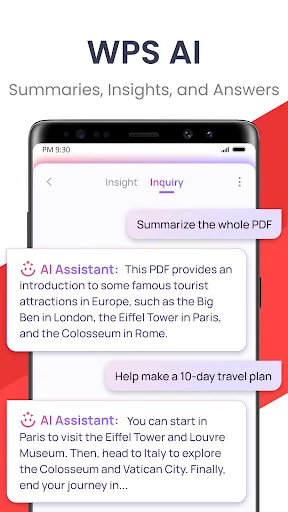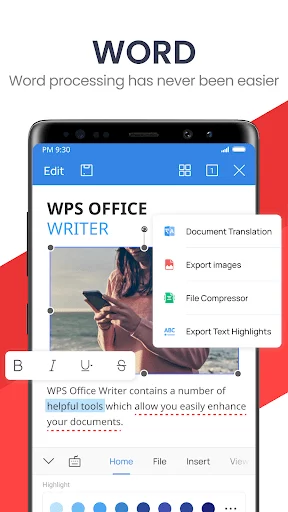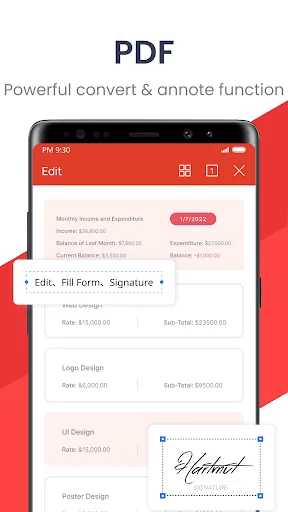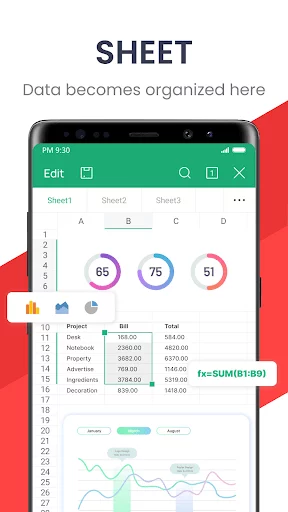WPS Office 18.18.4
Jul 02, 2025WPS Office APK bundles all office tools for increased convenience and productivity. It has Microsoft Word, PPT, PDF, Spreadsheets, WPS AI, and cloud storage!
 Uploaded by
Uploaded by
 Available on
Available on

Screenshots
WPS Office APK – Definition and Overview
WPS Office APK is a productivity app that is developed and offered by WPS Software PTE. LTD. Its suite of tools brings together everything you need to complete your office tasks with efficiency and speed. This app appeals to an audience of office members who deal with various work demands, most of which involve documentation, assessing information, presenting and distributing.
Examples of tools provided by this app include Word Docs, PowerPoint Slides, PDF, WPS AI, Sheet Spreadsheets, Forms, Online Editing, Cloud Storage, and Template Library & Sharing. This tool provides a comprehensive option that greatly reduces the headache that is created by disorganized office work. It is a must-have for students, office professionals, and anyone else struggling with workflow.
All WPS Office APK Tools & How to Use Them – Complete Guide
1. WPS Writer
The word processor tool functions similarly to Microsoft Word. The program facilitates document preparation and editing without restrictions. It allows the creation of documents for reports, letters, and essays.
To begin:
- Open WPS Writer.
- Create a new or open an existing document.
- From the toolbar, format text and input images, shapes, and tables.
- Save your work in different formats.
It is important to note that this option provides many templates that get you off to a fast start. For example, you have templates for letters, resumes, education, invitation letters, posters, business cards, and work. You just need to find the option that’s the closest to what you want to accomplish.
2. WPS Spreadsheet
WPS Spreadsheet is designed to meet all of your data organization and calculation needs. It supports formulas, charts, and tables. To use it:
- Launch the spreadsheet tool (labeled XLS) to begin data entry into each cell of the spreadsheet.
- To perform calculations, input formulas like =SUM ().
- You can also make charts for visual display of data.
- When saving documents, you should save them as XLSX, since they are compatible with Excel files.
You can use this tool to create a budget, analyze trends, check your progress, etc., and you can share files with other users since it is compatible with Excel files.
Additionally, you can choose from pre-created templates to make your work easier. Some popular options include Financial Management, Invoice, Inventory, Budget, Employment, Sales, and Personal Record.
3. WPS Presentation
The application allows you to create professional presentations that are compatible with PowerPoint file formats. You can use this program for presenting informative material during a business presentation and in textual form for education. Here’s what to do:
- Open a WPS Presentation (PPT) file and choose your template. If you cannot find a template that addresses your needs, you can look blankly or without a Templates can include Medical, Album, Business, Education, Work Report, and Nature.
- Add text, images and animation to the respective slides.
- Present directly from your device using the Slide Show alternative.
The menu will be at the bottom of every slide which consists of limits to Picture, Text Box, and Shapes. Select one and select what you wish to use in that slide.
4. WPS PDF Toolkit
The PDF tool allows PDF editing, PDF conversion, PDF merging, and PDF compression. It also supports PDF signature functionality. You can use it to:
- First, open the PDF editor application, and then add the desired file.
- The software also allows users to edit text and images and convert their PDF file to a Word, Excel, or PPT.
- Users may add e-signatures.
When doing this, there is no need to create a new PDF. You can convert any document, image, or webpage to a PDF. Even better, you can scan a document directly and create a PDF.
5. WPS AI
The AI assistant boosts productivity by creating content while it summarizes text documents and performs translations and it enhances document formats. You can feed your prompts to the AI dialogue box for specific results.
6. Cloud Integration
Synchronize your files across platforms such as Google Drive or OneDrive for easy access from anywhere! You can also share them across different platforms, including WhatsApp, Email, and social media accounts.
Drawbacks of WPS Office APK Latest Version
WPS Office APK has its disadvantages, including interruptions by advertisements on its free version and limited storage. Regardless of these disadvantages, it is still a usable, very functional productivity application.
Conclusion
All in all, WPS Office APK is a useful productivity tool aimed at easing workflows, for professionals, students, and others’ work. Download it today and become productive!