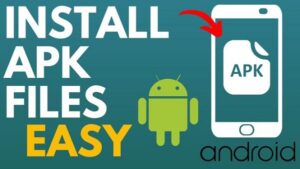If you’ve ever tried to install an app that’s not available on the Google Play Store, chances are you’ve encountered the term APK. But what exactly is an APK file, and when is it safe — or even necessary — to use one?
In this article, we’ll break down everything you need to know about APK files: what they are, how they work, when to use them, and what risks you should be aware of.
Whether you’re a casual user or an Android power user, this guide will help you make smart, secure decisions.
What Is an APK File?
APK stands for Android Package Kit. It’s the file format Android uses to distribute and install apps. If you’ve ever downloaded a program on Windows using a .exe file, or opened a .dmg file on macOS, you’ve seen an equivalent concept.
Whenever you install an app on your Android device — whether from the Google Play Store or directly from a website — you’re installing an APK under the hood.
What’s Inside an APK?
Think of APK files as containers. Inside, they include everything an app needs to run:
- Compiled code for app functionality (usually in
classes.dex) - App manifest (
AndroidManifest.xml) that outlines permissions and features - Resources such as text strings, layouts, fonts, and images
- A digital signature that verifies the app came from a trusted source
Your Android system reads and extracts these components during installation.
How Do APK Files Work?
Most Android users install apps through the Play Store — a seamless process where you tap “Install” and the app appears moments later. But behind the scenes, the Play Store still delivers a version of the app’s APK.
When you install an APK manually, the process looks like this:
- You download the APK file from a website or file manager.
- Android checks whether you’ve enabled the option to install from unknown sources.
- The system verifies the APK’s digital signature (if present).
- The APK is unpacked, and the app is installed.
But unlike Play Store installs, APK sideloading doesn’t include automatic updates, malware scanning, or compatibility checks.
When Should You Use an APK File?
Most Android users will never need to sideload an APK. But in some cases, it’s not only useful — it’s the only way to get certain apps or features.
Your Device Doesn’t Have Google Play
Some Android devices — such as Huawei smartphones, Amazon Fire tablets, and custom ROMs — don’t come with Google Play preinstalled. In these cases, APK files may be your only option to install essential apps.
You Want Early or Beta Access
Some developers release early versions of their apps as APKs before submitting them to the Play Store.
The App Is Not Available in Your Region
Geo-restrictions prevent users in certain countries from accessing specific apps. APK files help bypass these limitations — legally — as long as the app’s terms of use allow it.
You Need an Older Version
Sometimes an app update removes a feature you liked or introduces bugs. APKs give you the ability to roll back to a previous version that worked better for you.
Pros and Cons of Using APK Files
Installing APK files manually gives you more control over your apps and the way they behave. But with that freedom comes responsibility. Let’s break down the key benefits and the potential risks so you can decide whether APK sideloading is right for you.
Advantages of Using APKs
- Access geo-restricted apps that are not available in your country
- Test beta features before they are officially released on the Play Store
- Downgrade to an earlier version when updates break something
- Install apps on devices without Google Play
- More flexibility for developers and advanced users testing custom builds
Risks and Limitations
- Security threats: APK files from unreliable sources may contain malware, spyware, or trojans
- No automatic updates: You’ll have to track and install updates manually
- Compatibility issues: Not all APKs are optimized for every Android version or device
- Legal risks: Downloading paid apps for free via APKs is piracy and illegal
- No official support: If something goes wrong, you’re on your own
APKs vs Google Play: What’s the Difference?
| Feature | Google Play Install | APK Manual Install |
|---|---|---|
| Source | Google’s official servers | Developer websites, mirrors, forums |
| Security | Scanned by Google Play Protect | You must scan it manually |
| Updates | Automatic | Manual only |
| Compatibility | Checked automatically | No guarantee |
| Ease of install | One tap | Requires sideloading setup |
| Support | Backed by Google | Depends on source |
The takeaway? Google Play is more secure and convenient. APKs give you more flexibility, but they require more caution and technical knowledge.
Should You Use APK Files?
There’s no one-size-fits-all answer — it depends on your needs and experience level.
You Should Use APKs If:
- Your device doesn’t have access to Google Play
- You need a specific version of an app
- You are testing or developing Android apps
- You are downloading from a trusted source (official website, GitHub, or reputable mirror)
Avoid APKs If:
- The source is unknown or suspicious
- You’re not sure how to verify the APK’s safety
- The app requests excessive permissions unrelated to its purpose
How to Stay Safe When Installing APK Files
Before installing any APK file, it’s crucial to verify its safety. Ask yourself the following:
- Is the APK from a trusted source? (e.g., APKMirror, developer’s official site)
- Have you scanned the APK using a tool like VirusTotal?
- Is the app digitally signed and verified?
- Are the requested permissions appropriate for what the app does?
- Do reviews or forums mention anything suspicious about the app?
If you answer no to any of these, proceed with caution — or don’t install it at all.
Real-World Story: Why APKs Can Be a Lifesaver
A few years ago, I owned a mid-range Android phone that got an update which ruined the camera app. The shutter lag made it useless. The official app store had no rollback option. I found the previous APK version on a trusted mirror and installed it.
Problem solved. No root, no tweaks — just a simple APK install.
That experience taught me that APKs can be a powerful tool — when used wisely.
Final Tips and Best Practices
- Always download from trusted sources like APKMirror or F-Droid
- Avoid unofficial or tampered APKs — they often contain malware
- Scan every file through VirusTotal before installing
- Enable “Install from Unknown Sources” only when needed — then disable it
- Keep backups of your favorite app versions
When in doubt, wait for the Play Store version — or reach out to the developer directly.
Conclusion
APK files are the digital backbone of Android apps. Used correctly, they offer more control, flexibility, and access to apps that might otherwise be out of reach. But they also come with risks — especially if you don’t know where the file came from or what it contains.
Use APKs when necessary, from reliable sources, and with security best practices in mind. That way, you can enjoy all the benefits without compromising your device or data.
Stay informed. Stay safe. And take control of your Android experience.
Note: This article is for educational purposes only. We do not host or distribute APK files. Please always respect app developers’ terms of service.