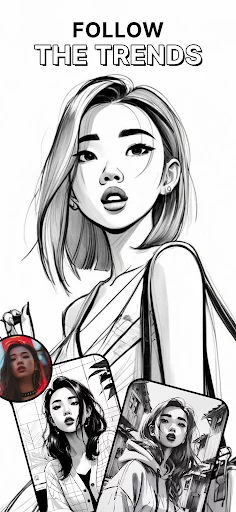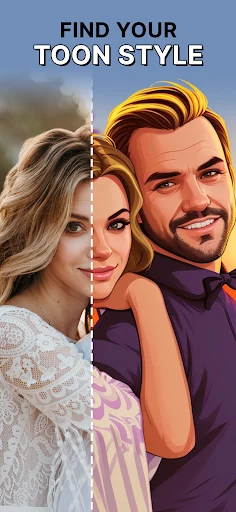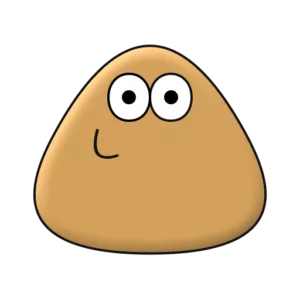ToonMe
Jun 07, 2025Toonme APK helps you turn your selfies into cartoonized images. It has a friendly UI and many editing tools & effects, making it the best tool for social media users.
Screenshots
ToonMe APK – Introduction
ToonMe APK is a photography application that enables online users, especially Instagram users, to produce attractive profile avatars. The developer, Photo Lab DMCC, incorporated diverse simple editing effects, backgrounds, and other tools to enable users to create prize-winning selfie pictures easily.
The application offers the best solution for creating cartoonized selfies. It delivers a high-level functionality through its uncluttered user interface. Try it now.
Why ToonMe APK?
So, why do users choose ToonMe APK over other photo editing apps? Well, it’s because it’s versatile, easy to use, and artistic, offering all the features a photo editing enthusiast needs freely.
Plus, it’s among the few apps that convert regular photos to cartoon art with unrivaled precision. Users can do sketchy and full-color animated cartoons, so it’s for users with different needs.
The interface is also super user-friendly and users who want to create visual content easily can use it since it doesn’t require technical skills. It’s for creators, influencers and other social media enthusiasts!
How to Use ToonMe APK Latest Version
ToonMe APK is designed to be user-friendly, so anyone—regardless of their photography skills—can get the most out of it. First, download the app and agree to the terms.
Once you’re in, you can choose to upgrade to pro features with either a weekly or yearly subscription. You’ll get a free trial before you start being charged. That’s optional, of course, you can always pass on it if you don’t want to pay.
On the home screen, you’ll find four main options. You can use these to turn your photos into art, cartoons, or animations.
There’s ArtLook, which applies advanced AI and style transfer technology to create artworks or animated masterpieces. You can customize the style to fit your vision.
Then there’s DreamLook, which uses neural network technology to cartoonify your photos in a dreamlike way. You’ll get a range of animation styles to choose from, from sleek contemporary designs to retro drawings.
Toon Mirror lets you see your pictures through different cartoon dimensions. You get to keep the details of your original photo but add some surreal artistic twists.
Finally, the Insta Toon is the speedy cartoon transformation feature. It’s great for social media users who want to quickly generate captivating cartoon avatars and stylized images.
How to Use ToonMe APK
- Select Your Ideal Template. You can select a template from the many available options (as detailed above). Once you do, you will be presented with two uploading options, including the gallery or taking the photo directly via your camera.
- Choose a Photo. This step will require you to allow the app access to your gallery. Once you do, you will see all your photo images. Select the one you need to cartoonize and upload it into the system.
- Crop the Photo. Before uploading, you can edit the photo by changing its orientation and size. Once comfortable, click the arrow to upload it and wait for it to be processed. If you are in free mode, you may have to watch an ad but the processing will start immediately after.
- View the Cartoonized Photo! That’s all. You will see your cartoonized photo and even further edit it via the Combo Builder that lets you change effects in a combo.
- Save and Share. You can save the photo to your device by clicking the three dots on the top right of your screen. Alternatively, you can click the share option to send the image via Instagram, Facebook, WhatsApp, Messenger, and any other communication tool on your phone.
Tips to Use ToonMe APK
- Use high-quality photos
- Experiment with different styles
- Edit in detail
- Keep the background simple
Limitations of Using Toonme APK
While this tool is quick and efficient, most of its best features require a subscription, effectively locking out budget users. Additionally, it has too many intrusive ads!
Conclusion
ToonMe APK is your go-to tool if you want to cartoonize your selfies for use on Instagram and other social media platforms. It is easy to use and has numerous exciting features to explore.