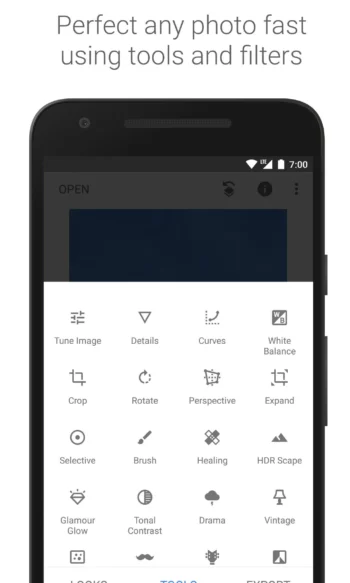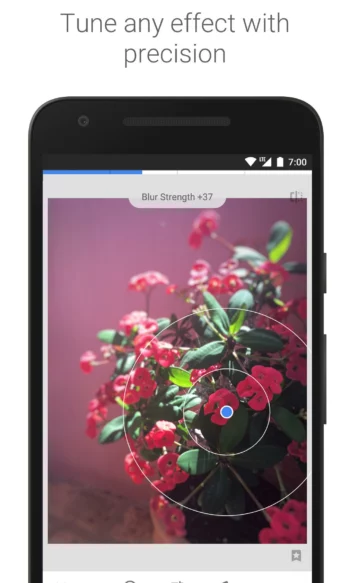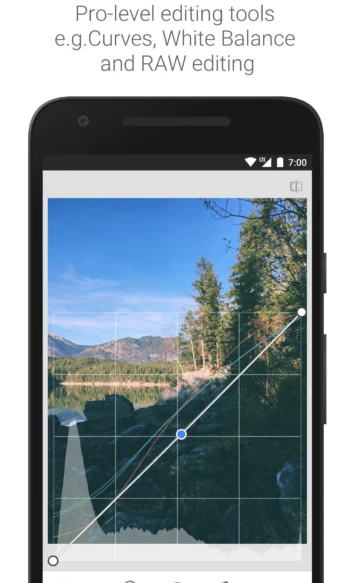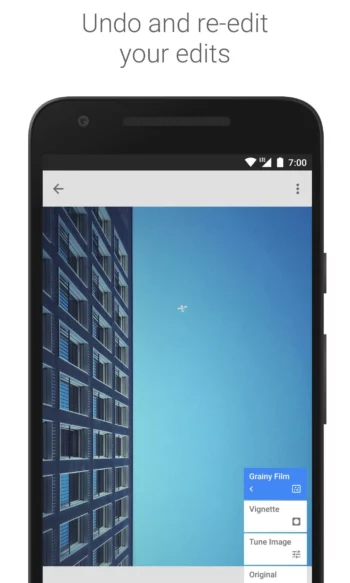Snapseed
May 15, 2025Snapseed APK allows you to take your average photos and quickly and freely turn them into professional photos. It has well-designed templates & many effects.
Screenshots
Snapseed APK – Overview
Snapseed APK is a professional photo editing app developed by Google LLC. It has more than enough features to turn your regular photos into flawless pieces of art – plus, it is appropriate for the influencer, photo editor, and people simply wanting to use and share great quality images.
The developer specifically designed it to create an easier method for photo editing, especially for people who may be novices or have no experience or background in editing photos or photography.
You may be really surprised that Snapseed eliminates the need to use complicated applications and, basically, as easy as 1, 2, 3, you’ll have the best quality photos for social media and beyond.
How to Use Snapseed APK
After downloading the latest version of Snapseed APK, open it and tap anywhere to head to your gallery. Select the photo you want and pick a style from the options: portrait, smooth, pop, accentuate, faded glow, morning, bright, fine art, push, structure, and silhouette.
You can then select the Tools option to proceed with your in-depth editing. This will present you with many options and features as seen below:
- Tune Image. This tool allows users to control tonal adjustments and intensity of the image to obtain the desired photo balance. You can change brightness, contrast, saturation, shadow intensity, warmth, ambience, and highlights.
- This tool allows for complete refinement of image texture with specialized functions for revealing all details within an image. You can enhance the structure in the image and sharpen it, all easily.
- The Curves tools let you adjust your photo’s tonal ranges with precision, and you can change highlights along with midtones and shadows.
- White Balance. This tool will let users correct color errors by modifying temperature and tint properties, generating true-to-life natural or imaginary images.
- This function enables you to cut away extraneous areas or resize dimensions to focus on your main subject.
- With image rotation and flip functions, you can achieve a perfect alignment.
- You can have better compositions through perspective adjustments. This includes correcting image distortions and/or altering picture angles by tilting, rotating, and/or changing the scale.
- Adds extra space to borders to blend with base image.
- Allows you to change specific parts of the image without affecting others.
- Hand paint exposure, saturation and temperature changes to parts of the image.
- Remove distractions like blemishes or objects that don’t belong for a cleaner look.
- HDR-Scape.Enhance shadows, highlights and details for a natural HDR look.
- Gentle glow for a dreamy look.
- Tonal Contrast.You should modify specific tonal ranges of color to focus on key details with tonal contrast.
- Bold filters allow users to create dramatic or surreal effects for their images with the drama aesthetic.
- This enables you to recreate the appeal of vintage photography with vintage effects.
- Grainy Film. This filter infuses film-like textures for an analog look.
- The Retrolux. This filter adds scratches and light leaks to achieve a retro effect. It can be used to alter contrast, saturation, and style strength.
- You apply textures and tones in an edgy way to achieve a gritty, alternative effect.
- Black and White. You can utilize the Black and White feature to convert your photo into a classic monochrome piece of artwork.
- Noir is perfect for applying dark, dramatic shadows, with contrast, to obtain a cinematic elegance.
- Portrait Mode. Users can modify skin tones by brightening the enhancement, brightening the skin, and clarifying the eyes. Portrait Mode allows users to utilize soft light addition and facial detail clarity to make the portrait glow.
- Head Pose. Slight changes in facial perspective through head pose adjustment make for a more attractive photograph angle.
Other features that you can explore include Vignette, Text, Frames, Double Exposure, and Lens Blur. Once you are finished editing, you can save the edited photo or export it as a JPG copy.
Conclusion
Snapseed APK is one of the most versatile photo editing applications in today’s market. It was developed by Google LLC to give users access to templates as well as several effects and tools to make high-quality edits in one go. Try it out today and take award-winning images!