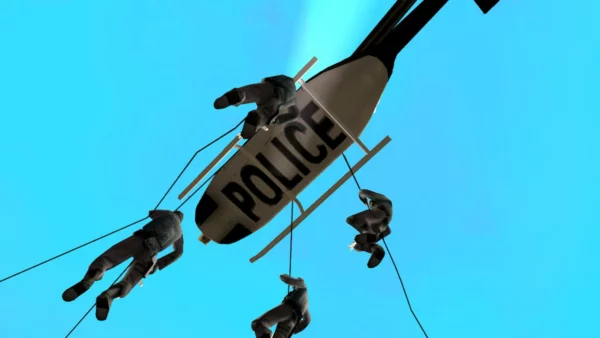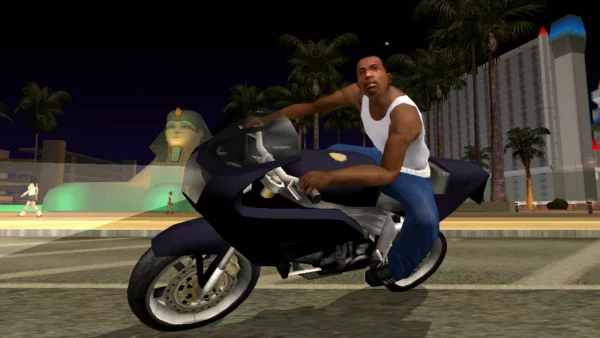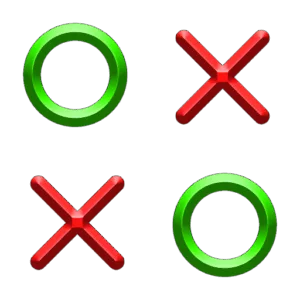GTA San Andreas 2.11.264
May 15, 2025Install GTA San Andreas APK on your Android device in just 3 easy steps. This guide shows you how to download, set up, and enjoy the full game offline—smooth and hassle-free.
 Uploaded by
Uploaded by
 Available on
Available on

Screenshots
GTA San Andreas APK – Play the Classic on Android in Just 3 Simple Steps
Remember the first time you rolled through Grove Street, dodging cops and chasing chaos in GTA San Andreas? Now you can relive that legendary experience—right from your Android device.
Whether you’re a long-time fan or just discovering this open-world icon, GTA San Andreas APK lets you dive into the full game—smooth, offline, and on-the-go.
In this guide by APKTemo, you’ll learn how to install it safely in just 3 simple steps—no technical skills required.
What Is GTA San Andreas APK?
GTA San Andreas APK is the official mobile version of Rockstar’s legendary open-world game, optimized for Android. It includes:
- The full single-player campaign with all missions, characters, and storylines
- A massive map featuring Los Santos, San Fierro, and Las Venturas
- Touchscreen-friendly controls and smooth performance
- Fully playable offline—no constant internet connection needed
Built for mobile devices, this version offers the same experience console players have enjoyed for years—now in your pocket.
Key Features
What makes this version ideal for Android users?
- Full story mode with all main and side missions
- Compatible with most Android phones (Android 5.0 and up)
- Once installed, no internet is required to play
- Optimized to run smoothly—even on devices with only 2GB RAM
- User-friendly controls designed for mobile gameplay
This version brings you authentic GTA gameplay with smooth performance and an easy setup process.
How to Install GTA San Andreas APK in 3 Easy Steps
You don’t need to be a tech expert. Just follow these steps:
Step 1: Download the APK and OBB Files
Start by getting the official game setup package, which includes the necessary game data for Android. The total size is approximately 700MB, so ensure your device has enough storage.
Step 2: Extract and Move the OBB Folder
- Use a file manager app (such as ZArchiver)
- Extract the downloaded ZIP file
- You’ll find a folder named:
com.rockstargames.gtasa - Move this folder to your phone’s directory:
Android > obb
If the “obb” folder doesn’t exist, create it manually.
Step 3: Install the APK and Launch the Game
- Tap the downloaded APK file to begin installation
- If needed, enable your device’s permission to install apps from trusted third-party sources.
- Once installed, open the game and start playing—no account or sign-in required
Why Choose This Version from APKTemo?
Many versions of mobile games found online can be unreliable or incomplete. At APKTemo, we focus on providing stable, tested content that works across a wide range of Android devices.
Here’s how this version compares to others:
| Feature | This Version | Others (unofficial sources) |
|---|---|---|
| Full game content | Yes | Sometimes missing parts |
| Works offline after install | Yes | May require active internet |
| Runs well on low-spec phones | Yes | May lag or crash |
| Simple and secure setup | Yes | Often more complex |
This version has been tested for performance and compatibility, helping you avoid issues like missing files or poor optimization.
Final Thoughts
GTA San Andreas remains one of the most iconic open-world games ever made. With this Android version, you can now enjoy the full experience wherever you go—without complicated setup or extra requirements.
If you’re ready to explore the streets of Los Santos, take on missions, and relive the story of CJ, just follow the steps above and get started.
For more trusted game guides and safe APKs for Android, stay connected with APKTemo—where every file is reviewed and tested before sharing.